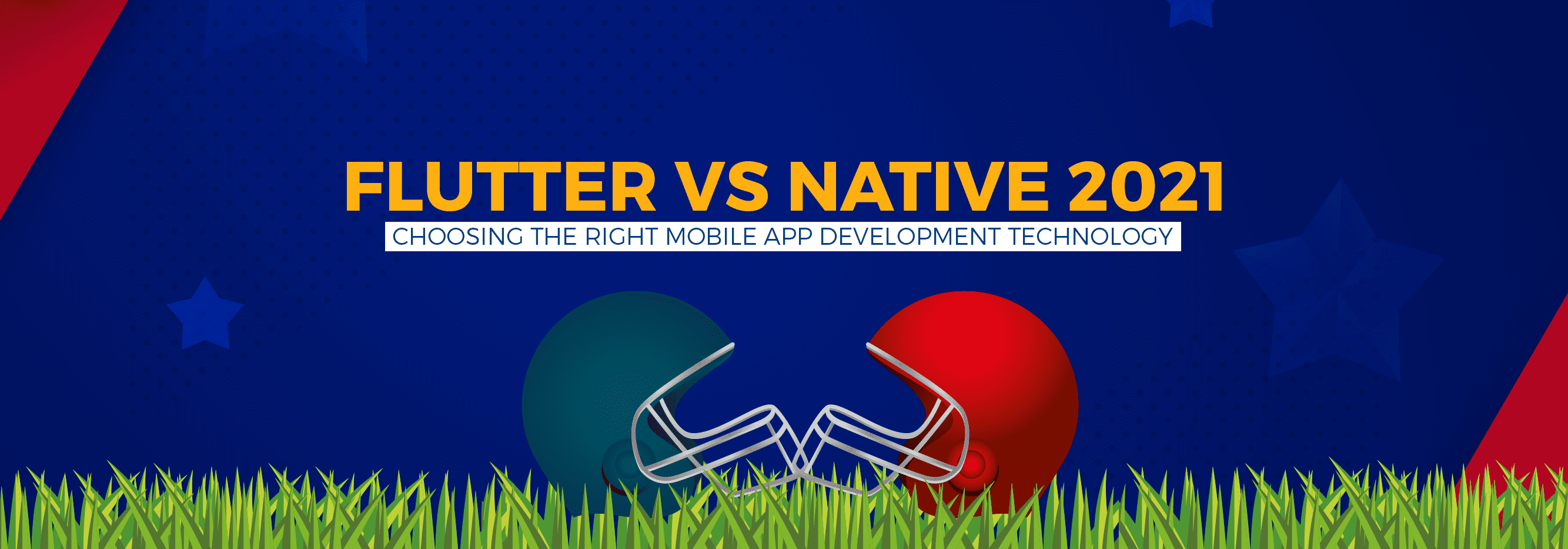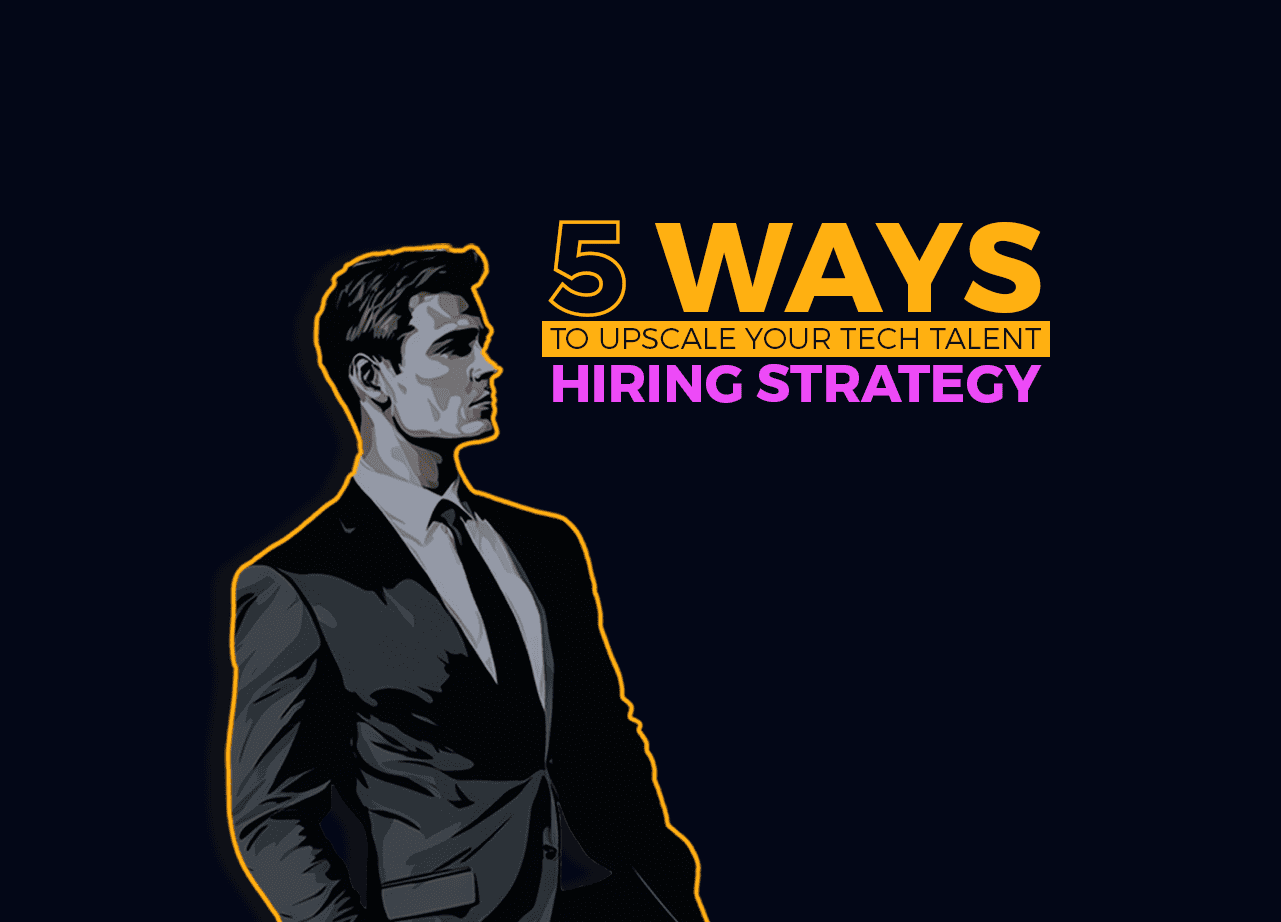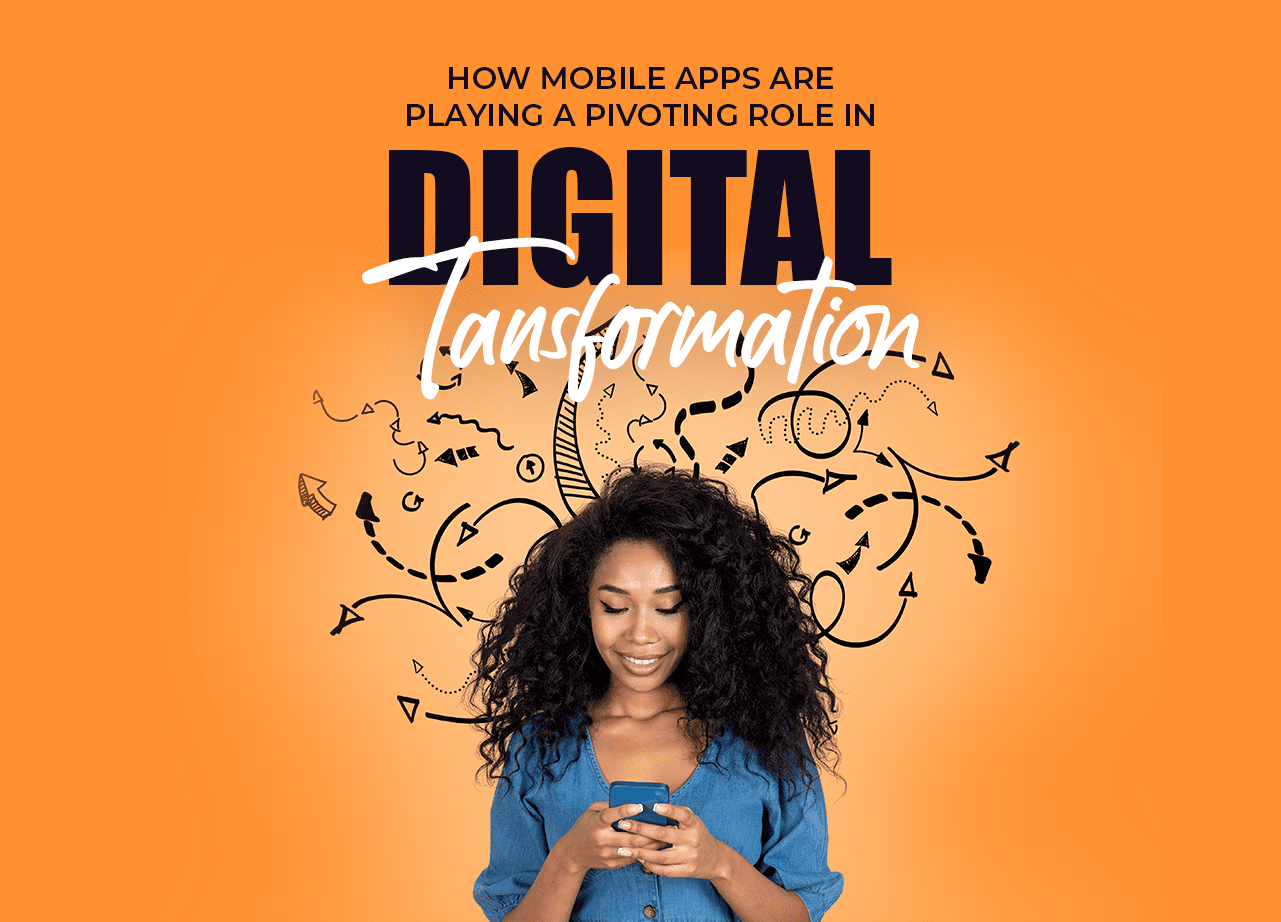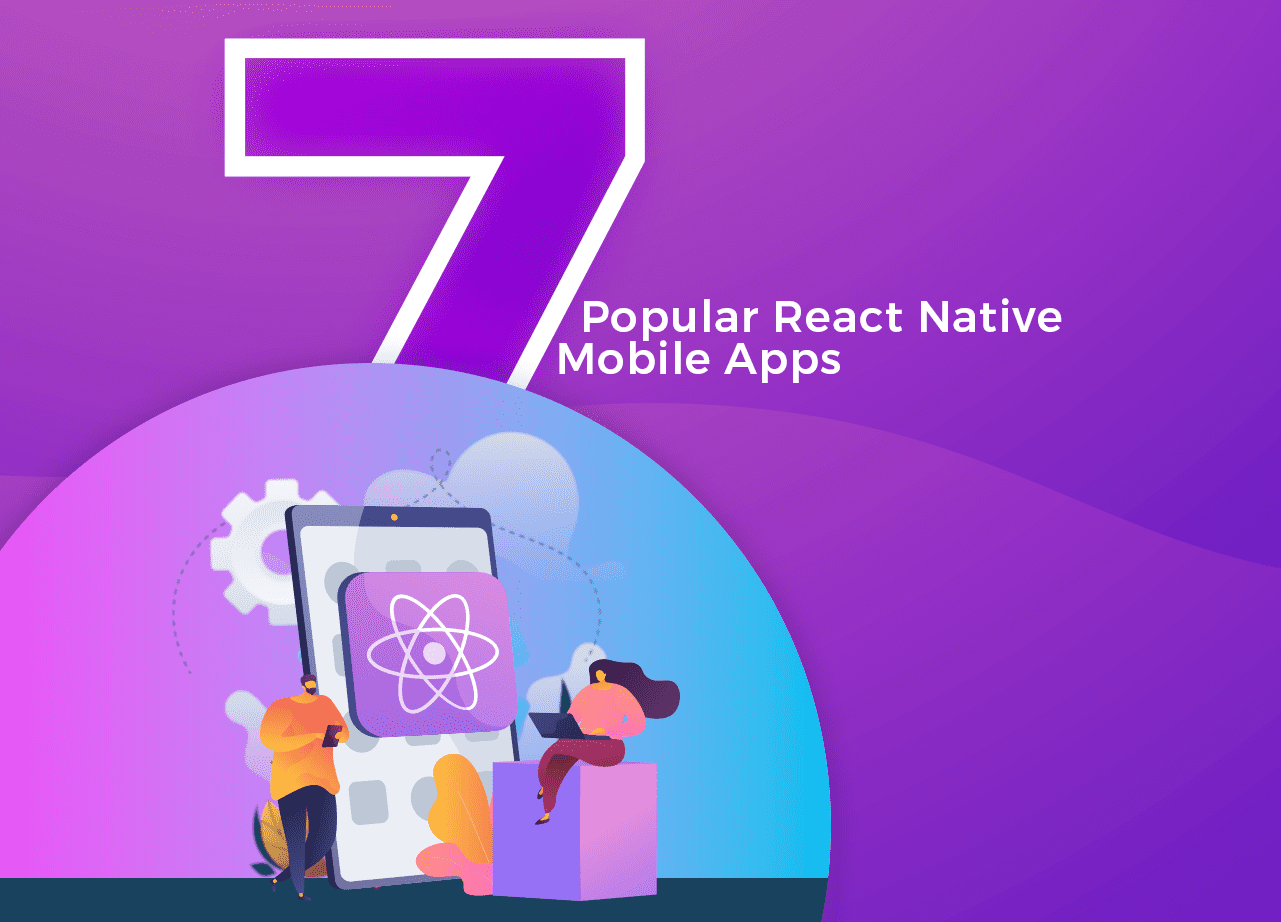we will discuss ways to determine the right mobile app development technology by comparing the development process, features, code maintenance, app performance, app sizes and uses cases in Flutter VS Native Android and iOS. We’ll answer questions like: Is Flutter better than Native? Will Flutter replace Native? What is the difference between Flutter and Native technologies? Is Flutter actually Native?
Since the basic arcade game “Snake” by Nokia 6110, the mobile app development industry has grown exponentially.
With the paradigm shift towards digitalization, businesses are searching for new and improved ways to satisfy their customers. Having a robust, dynamic and seamless mobile application improves your brand’s image and conversion rate remarkably.
The mobile app market revenue has crossed a jaw-dropping figure of $500 billion in 2020 and reached $65 billion in consumer spending in the first half of 2021.
There are countless frameworks and programming languages for building mobile applications, Native technologies are the natural choice in most cases, but Flutter is emerging as one of the most cost-effective and convenient cross-platform options.
And that’s why we have encapsulated the features, benefits, drawbacks, and use cases of Flutter and Native technologies in this article.
What is Flutter Technology?
Flutter is a UI toolkit/framework for building dynamic and visually appealing natively compiled cross-platform mobile applications using a single codebase written with a single programming language.
Flutter technology was released in May 2017 by Google, and it is an open-source and free-to-use UI framework used for the fast-paced development of performance-driven apps with a reusable codebase that provides visual consistency across platforms like iOS and Android.
It is supported by a team of Google developers and the Flutter community.
Flutter technology is made up of two equally significant parts:
- A Software Development Kit (SDK): A plethora of tools to build and compile your code for iOS and Android apps;
- A Framework (UI library made with widgets): UI elements like text inputs, sliders, buttons, and more that are reusable and customizable.
Flutter utilises a typed object programming language called Dart, created by Google in 2011. It is not a widely used language but it has a syntax that is similar to JavaScript.
What is Native Technology?
Native application development is done to create and optimize apps for one specific platform like iOS, Android, or Windows to deliver extremely high performance.
With fewer bugs during development and more security features, Native technology can be used to take full advantage of a collection of features from a device like GPS, camera, microphone, accelerometer, and more without suffering from any major drawbacks.
Native Apps can be downloaded and installed through application stores like Google Play Store and App Store for Android and iOS respectively.
Native technology utilises programming languages that are supported by the specific platform of choice:
- Android: Java, Kotlin, and Android Studio
- iOS: Objective-C, Swift, and Xcode
POPULARITY: Flutter VS Native
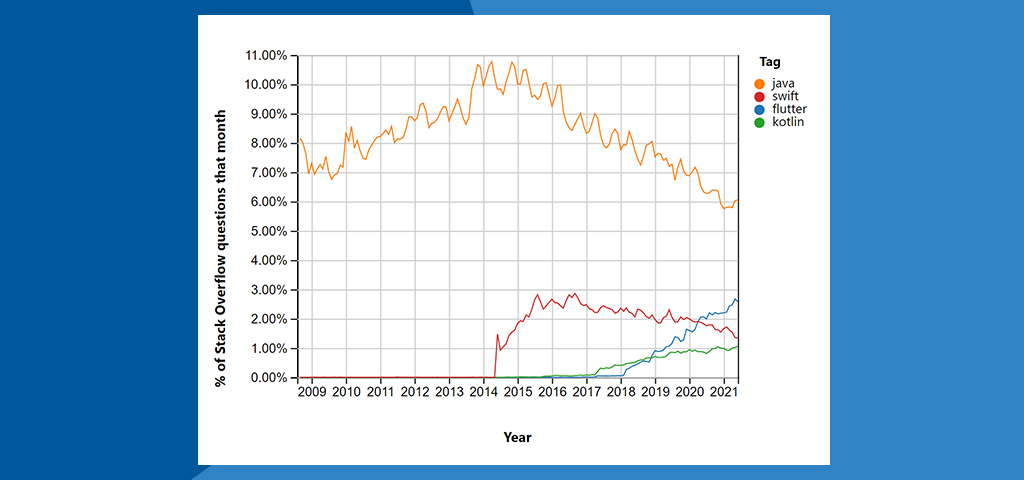
In Flutter VS Android Native and iOS Native programming languages like Kotlin, Swift and Java, the Flutter technology shows a gradual increase in its popularity since its inception in 2017.
Java has been the most popular programming language for mobile app development for many years but it has shown a steady decline since 2015, and yet there’s a big gap between the popularity of Java and Flutter.
GitHub ratings:
- Swift: 56.5k stars & 1.9k forks;
- Kotlin: 38k stars & 4.5k forks;
- Java: 39.3k stars & 12.9k forks;
- Flutter: 124k stars & 17.8k forks.
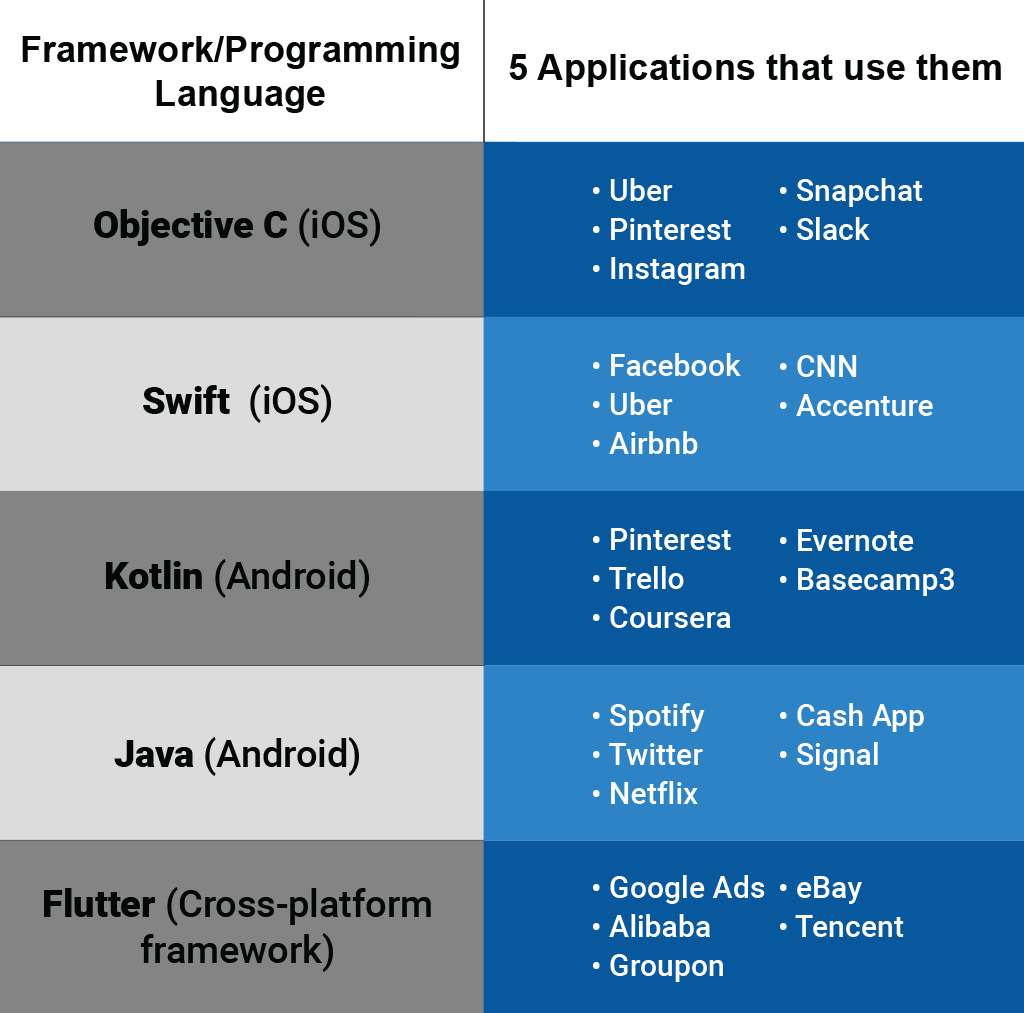
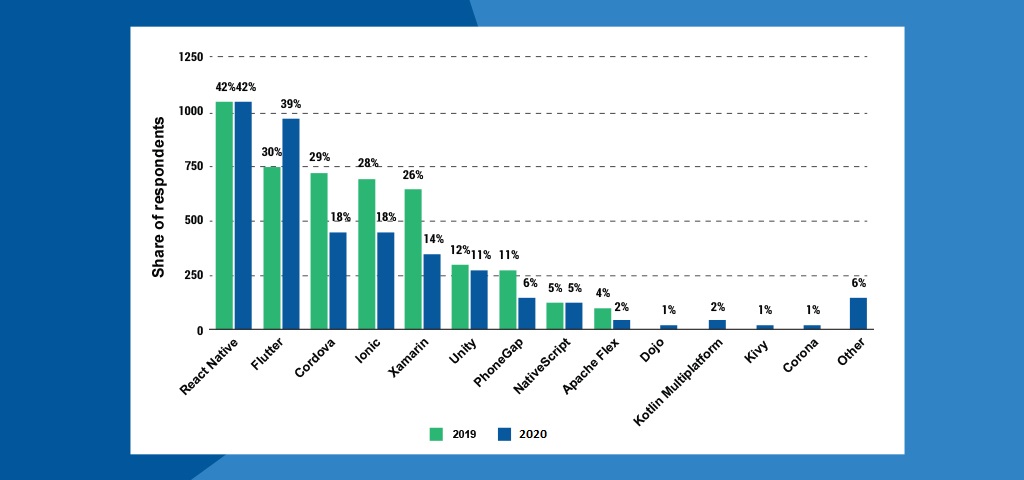
When compared to other cross-platform mobile app development frameworks, Flutter ranks at a close second position after React Native.
In Flutter VS React Native popularity of 2020, React Native is used by 42% and Flutter is used by 39% of software developers worldwide.
And in React Native VS Flutter which is easier to learn: React Native is the most common answer because it is based on the most widely used programming language JavaScript, as opposed to Flutter which is based on Dart.
DEVELOPMENT PROCESS: Flutter VS Native
Flutter:
Flutter utilises reusable lines of code in a “write once, run anywhere” pattern, allowing developers to write one code and use it on multiple platforms. Thus significantly reducing the time and cost of mobile app development.
The high readability of the framework enables amateur or novice developers to quickly learn and understand it. This saves training costs and eliminates the need to appoint a team of expert developers.
A typical Flutter development team: 1 Quality Assurance engineer, 4 Flutter developers, and 1 designer.
Native:
The time taken to develop a mobile app with native technologies depends on your app development needs and abilities. From small-scale to enterprise-grade apps, Native technologies can be used to develop them for Android and iOS separately, as per your timeline and budget to satisfy the expectations of your end-users.
You have an option of employing a large team of developers for the whole project or two different teams for Android and iOS app development. This makes it necessary to hire more experienced developers for writing two separate codes on two different platforms, increasing app development time and cost.
A typical Native development team: 1-2 Quality Assurance engineers, 4 iOS developers, 4 Android developers, and 1 designer.
Code Maintenance: Flutter VS Native
Flutter:
A Flutter app is easy to manage with only one codebase to look after for two applications. The flexibility of the framework provides stability and a simple layout lets the developers easily identify and eradicate issues or bugs.
App development with Flutter technology reduces the time taken to debug, update or make changes to app specifications or components due to its Hot Reloading feature and ability to source external tools and third-party libraries easily.
Native:
Developers need to put extra effort to maintain two codebases for respective platforms in Native applications. Identifying and fixing bugs and errors in two codebases for different platforms doubles the time taken to give out updates and make changes regularly.
Additionally, the maintenance costs grow as the app grows more complex or elaborate.
Looking for top-tier mobile app developers to engage your customers and maximize your ROI?
You’re at the right place!
Integration: Flutter VS Native
Flutter:
It is fairly easy to integrate plug-ins and third-party libraries and tools with Flutter, but developers who aren’t adept at using Dart may find it challenging.
To add specific features for Android or iOS, Flutter requires add-on plug-ins like Android Archive (AAR), CocoaPods, etc. Flutter technology faces some limitations when it comes to integrating native modules through Android studio or Xcode, however, its extensive documentation enables the developers to manually bypass these limitations and integrate native modules for Android and iOS with ease.
Flutter supports the latest versions of iOS, including iOS 14, but one may face a few drawbacks in performance as the combination of Flutter with iOS14 has not completely stabilized yet.
Native:
Apps built with Native frameworks or programming languages allow seamless integration for their respective platforms.
External libraries, add-ons, or plug-ins aren’t mandatorily required for integration possibilities.
Swift for iOS provides fast integration with improved expressive and safety features. Java and Kotlin for Android allow consistent and smooth integration with their Intellij environment and default runtime classes.
Application Performance: Flutter VS Native
The different types of factors to measure Flutter VS Native performance for an app:
- Accessing phone API (GPS, camera, microphone, photos, accelerometer, etc.)
- Speed of rendering (Frames per second taken to display the UI changes and effects)
- Business logic (Complex mathematical calculations)
Let’s examine some CPU and memory intensive tests to find out the performance of apps in Flutter VS Native Android and iOS technologies:
iOS:
Memory-intensive test with Gauss-Legendre Algorithm:
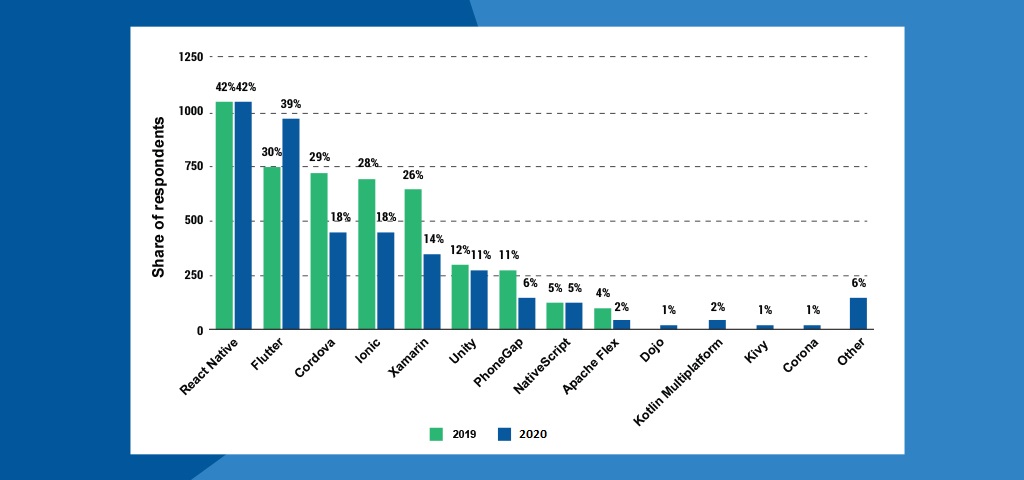
CPU-intensive test with Borwein Algorithm:
In the Gauss-Legendre Algorithm, Flutter seems to be a bit faster than Swift.
Being faster than Swift and Flutter in both tests, Objective C (Native) is the ideal option for iOS app development, requiring fewer milliseconds to render and providing results quicker.
However, the difference in performance is marginal between the three and the choice depends on many other factors and your specific iOS app development needs.
Android:
Memory-intensive test with Gauss-Legendre Algorithm:
CPU-intensive test with Borwein Algorithm:
In Flutter VS Android Native performance, Java and Kotlin show similar results. Flutter is slower than Native technologies in both memory and CPU intensive tests, indicating that Native is the best option for Android app development in the context of performance.
However, the difference in Flutter VS Android Native performance is marginal as well. The final choice for app development still differs from person to person and business to business depending on many other factors.
Application Size: Flutter VS Native
Flutter:
The simplest and most minimal app built with Flutter takes up 7.5MB of memory. The C/C++ engine and virtual machine of Dart are responsible for the size of the app.
Nevertheless, all codes and assets can be contained in Flutter to overcome size concerns.
Some of the ways to manually reduce the size of an app while using Flutter:
- A unique tag like -split-debug-info to reduce the code size;
- Remove resources that are unimportant or unused;
- Minimize the resources imported from external libraries;
- PNG and JPEG files can be compressed.
Native:
The simplest and most minimal apps can be considered to measure the minimum size of applications built with Native technologies.
In Android, Java takes up 539KB and Kotlin uses 550KB to deliver such a simple app.
In iOS, the same app uses 1MB-3MB memory.
The maximum size for applications in Native technologies can reach up to 15MB for Android and 35MB for iOS, and the size can be further reduced by using external addons or third-party tools.
Use Cases: Flutter VS Native
The use cases and choice between Flutter and Native technologies are ultimately led by business needs and app development goals.
The most common uses for Flutter and Native are as follows:
When to choose & avoid Flutter technology:
Choose Flutter to:
- Build MVP apps with reactive widgets to solve specific problems and provide on-demand apps to early adopters on mobile;
- Create one codebase for frontend and backend, as well as different platforms;
- Build native apps with the latest cloud services and real-time features;
- Build creative designs for seamless user experience;
- Provide a seamless app development process;
- Reduce time-to-market and reach a wider audience.
Avoid Flutter when:
- Developing native apps with endless UI functionalities;
- Developing mobile apps entirely focused on native performance and functionality;
- Developing Mobile apps with universally accepted and rigid MVC, MVP, or MVVM code structure;
- Developing feature-specific apps made for standalone brands or businesses.
When to choose & avoid Native technology:
Choose Native to:
- Build advanced native applications with limitless features, performance, and speed;
- Build niche and unique MVP apps;
- Provide high-end app features with resolute reliability and security;
- Provide regular app changes and updates with the release of new OS versions;
- Build apps to take advantage of features from the device like GPS, camera, mic, etc;
- Create high-performing apps with a strong embedded connection of OS between the applications and the device.
Avoid Native to:
- Avoid the fast-growing costs of maintenance and updates;
- Need to launch the app into the market quickly;
- Avoid high investment plans and training costs;
- Provide your end-users with minimal in-app payment options;
- Avoid global device compatibility development issues.
Conclusion:
After carefully examining Flutter VS iOS Native and Flutter VS Android Native, we’ve concluded the following:
With many big companies using the features of Flutter, it is one of the most widely used cross-platform web development frameworks. Java (Android) is the most popular programming language for developing mobile applications, however, its popularity has been on a decline in the past few years.
Compared to Native programming languages, Flutter is much more cost-effective when it comes to app development and code maintenance.
Kotlin, Java, and Swift have immense integration abilities as opposed to Flutter technology.
Native technologies provide marginally better app performance and reduced app size in contrast with Flutter.
And the answer to the question “Will Flutter replace Native?” is: No, with numerous features and drawbacks, Flutter and Native technologies can be used for a wide range of purposes and applications. Although Flutter is proliferating rapidly, Native technologies will persist as one of the most effective ways to build mobile applications.
All in all, the most important thing to consider is your audience’s needs and preferences. Choosing the best framework or programming language for mobile app development is determined by your specific business goals and app development needs.
If you need further assistance or advice regarding mobile app development, contact us!
With an enviable list of clientele and 16+ years of hands-on experience in app development, Communication Crafts can provide you with robust, dynamic and seamless mobile applications that resonate well with your audience.
 Blog Communication Crafts
Blog Communication Crafts