Are you ready to take on the exciting challenge of developing iOS apps?
If so, you’ll need to arm yourself with the right tools to succeed. In this blog, we’ll explore some of the best iOS app development tools you need to know in 2023. But don’t worry, we won’t bore you with the usual technical jargon – we’ll keep it fun.
But before that, let’s understand
Why is it important to use the best tools to develop iOS apps for several reasons:
User Expectations: With advancements in technology, users expect high-quality apps that are fast, intuitive, and visually appealing. To meet these expectations, developers need to use the best tools to create apps that meet these standards.
App Store Standards: The Apple App Store has strict guidelines for the quality and performance of apps. Using the best tools can help ensure that your app meets these standards and is approved for distribution in the App Store.
Competitiveness: The app market is highly competitive, with millions of apps available for users to choose from. Using the best tools can help your app stand out from the competition by offering superior functionality, performance, and user experience.
Development Speed: Using the best tools can help speed up the development process by providing developers with powerful features and tools that make it easier to create high-quality apps in less time.
Using the best tools to develop iOS apps is essential to create apps that meet user expectations, adhere to App Store standards, remain competitive, and speed up the development process.
Best iOS App Development Tools
Xcode – The Swiss Army Knife of iOS Development
The first tool you need to know about is Xcode. Xcode is Apple’s official integrated development environment (IDE) for developing iOS apps. It’s like a Swiss Army knife, with everything you need to create, debug, and test iOS apps. Xcode includes a source code editor, a graphical interface builder, and many other powerful tools.
But don’t be fooled by its intimidating appearance – Xcode is very user-friendly, with an intuitive interface that makes it easy to get started. And once you get the hang of it, you’ll find that Xcode is an indispensable tool for iOS app development.
Swift – The Modern-Day Programming Language
Next up is Swift, Apple’s modern-day programming language for iOS app development. It’s a general-purpose language that can be used for everything from writing simple scripts to developing complex applications.
Swift is particularly well-suited for iOS app development because it was created specifically for Apple’s platforms. It has many features that make it easier to write efficient, reliable code for iOS, such as type inference, options, and automatic memory management.
CocoaPods – The Library Manager
One of the challenges of iOS app development is managing dependencies. You’ll often need to use third-party libraries and frameworks to get your app to do what you want it to do. That’s where CocoaPods comes in.
CocoaPods is a dependency manager for iOS apps that make it easy to add third-party libraries and iOS frameworks to your app. It has a huge library of over 80,000 pods (as they call it), which can be easily integrated into your app with a single line of code. It’s a must-have tool for any serious iOS developer.
Firebase – The All-in-One Platform
Firebase is a mobile and web application development platform that provides a number of services, including authentication, real-time database, cloud messaging, and more. It’s a powerful tool that can save you a lot of time and effort in developing your app.
Firebase is particularly useful for developing apps that require real-time updates, such as messaging apps or collaborative tools. It’s also great for building apps that require user authentication or complex backend logic.
Sketch – The Design Tool
If you’re going to develop an iOS app, you need to have a good design. That’s where Sketch comes in. A sketch is a design tool for creating user interfaces and graphics for iOS apps. It has a large library of pre-built UI elements and templates that can help you get started quickly.
The sketch is particularly useful because it’s designed specifically for UI design. It has many features that make it easier to create and manipulate UI elements, such as symbols, text styles, and artboards. And it integrates well with other tools, such as Photoshop and Illustrator, making it a great all-around design tool.
GitHub – The Code Collaboration Platform
GitHub is a code hosting platform that allows developers to collaborate on code and manage version control. It’s a must-have tool for any serious iOS developer.
GitHub is particularly useful because it makes it easy to collaborate with other developers. You can easily share code with others, track changes, and merge changes into your codebase. And it integrates well with many other tools, such as Xcode and
Let us do the heavy lifting
Communication Crafts is a leading organization in app development with more than 17+ years of extensive experience. With a team of experienced developers and designers, we have a proven track record of delivering high-quality iOS apps that meet the unique needs of businesses.
At Communication Crafts, we offer a full suite of app development services, from design and development to maintenance and support. We collaborate closely with clients to comprehend their company objectives and create solutions that are tailored to their particular requirements.
 Blog Communication Crafts
Blog Communication Crafts