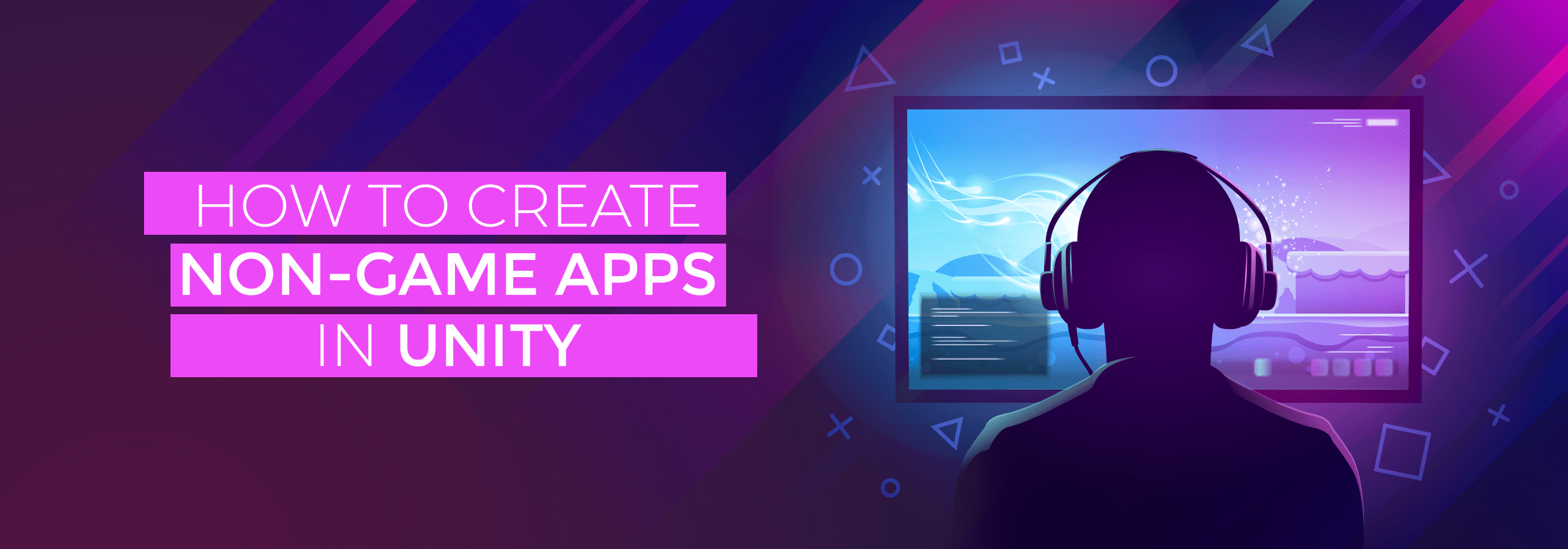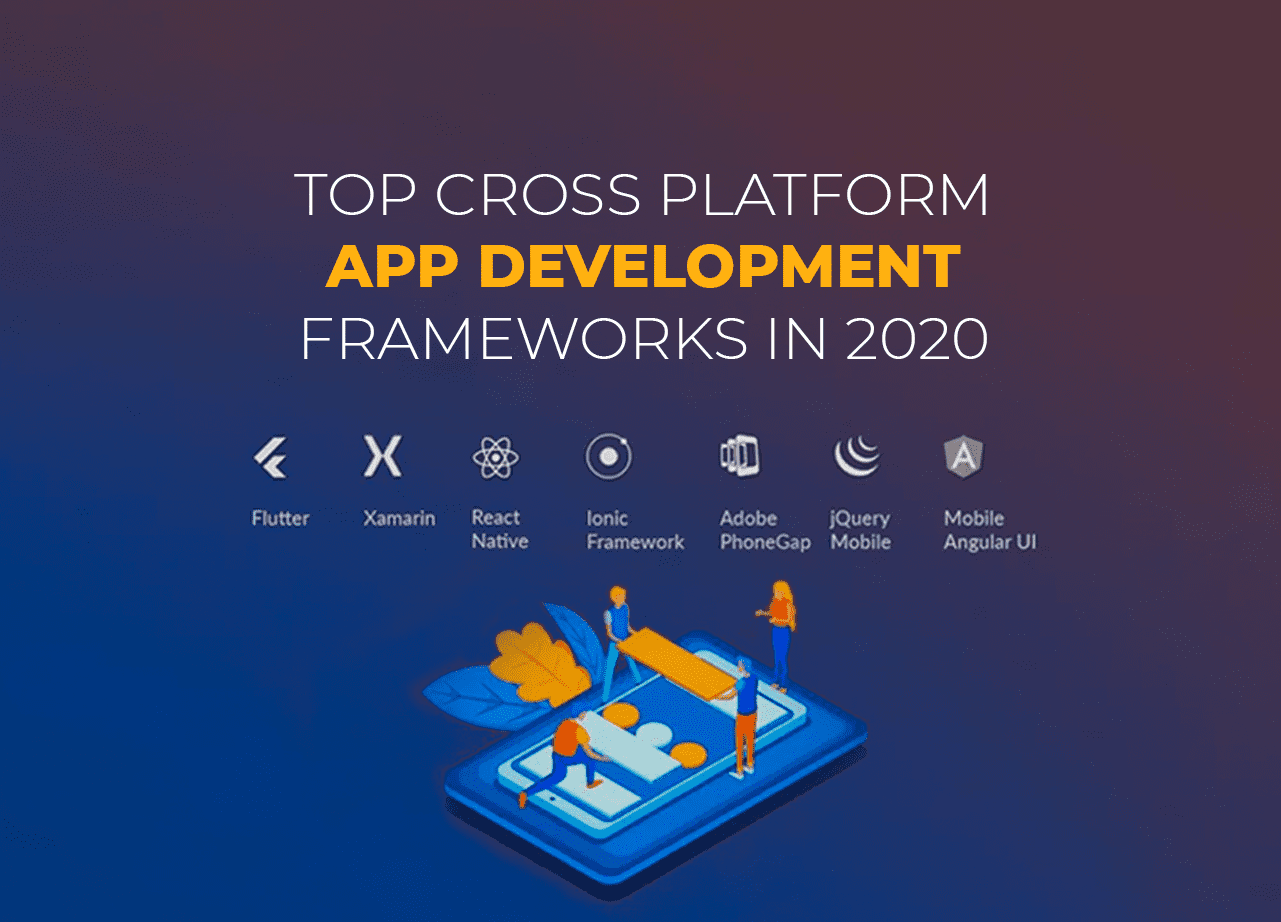Firstly let us understand what is Unity and its implications. Unity is a cross-platform game engine developed by Unity Technologies, as a Mac OS X exclusive game engine. The engine can be used to create three-dimensional, two-dimensional, virtual reality, and augmented reality games, as well as simulations and other experiences.
Now, how does Unity help in non-game apps? It’s quicker and a lot easier to make as it lets you use C# rather than Java or Kotlin. C# is generally considered to be a little simpler to get to grips with versus Java.
Let us explore more on how Unity Mobile Development works.
Quick development:
The most basic use is that Unity Android Development is much quicker and simpler in many situations. This is because Unity lets you use C# much more effectively. If you are a Unity Development Company, then you would also like the fact that the engine uses a particularly intuitive and speedy user interface. With Unity, one needs to do far less coding when building non-game apps. Not to forget, testing and deploying apps is extremely efficient, too. Adding assets built by other users couldn’t be simpler. The best part is that the installation and set-up are also really quick and easy!
Cross-platform development:

One great feature of Unity is the fact that it is a cross-platform app development tool. It lets you easily create apps for Android, iOS, and Windows with very few changes needed. For a Unity Android Development or a Unity Development Company, it is a great feature to have.
Dominant features:
Unity has a number of dominant features that are designed for non-game apps for Android Development & iOS. These include graphical features as in if you want to have 3D elements or AR technology in your app, you can do so easily with help from Unity. These features not only make your app look great but also have fantastic real-time benefits for the customers.
Debugging:
Tweaking and debugging for Android Development & iOS is very easy with Unity. Developers can debug the process at runtime. Unity allows its users to make non-game apps where the debugging process is simplified to a great extent and easy to use.
High-end graphics:
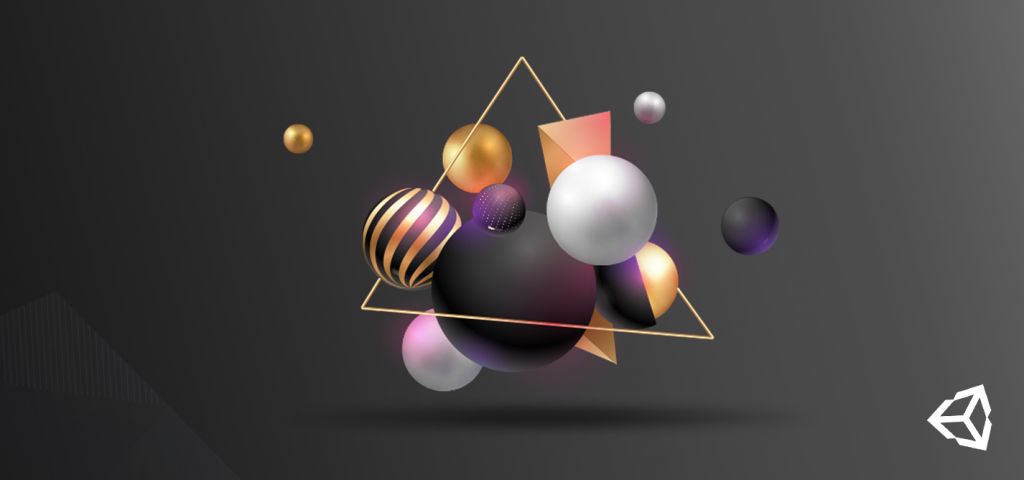
As Unity is an engine designed for game developers, it is obvious that it supports high-end graphics. What is great is that, when it comes to developing non-game apps for Android Development & iOS, Unity supports high-quality audio and visual effects with complete ease and adaptability onto any screen.
The Unity engine is a great way to make life simpler for developers making non-game apps for Unity Android Development. It also has a host of UI components that can be added to the canvas which is useful for making an online form or a questionnaire too.
To put it shortly, the Unity engine might be for game development, but if you are good with coding and need a quick and easy engine that does everything you need for Android or iOS Development, then Unity is the answer.
Get started today with building your very own non-game app.
 Blog Communication Crafts
Blog Communication Crafts